In general, a relationship between two or more tasks can be represented by a link in Jira applications. For an inexperienced Jira user, however, creating a link is complicated, as the two processes to be linked must first be searched for and found. A link type must then be selected. The "Teamworkx Issue Picker for Jira" app provides a new custom field that simplifies the creation of links. This helps to avoid errors and provides significantly more flexibility.
Teamworkx Issue Picker for Jira
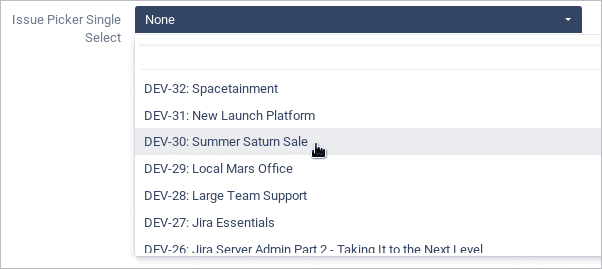
The Teamworkx Issue Picker contains a custom field for the simple linking of an issue with other issues. The link type is defined in advance when configuring the custom fields. In addition, the values of individual custom fields can be copied from one issue to another and numerical values can be added up.
The Teamworkx Issue Picker Custom Field can be displayed on any transition dialog or on a customer portal page of the Jira Service Desk. These are single or multi-select menus that offer previously defined processes for selection via a JQL query.
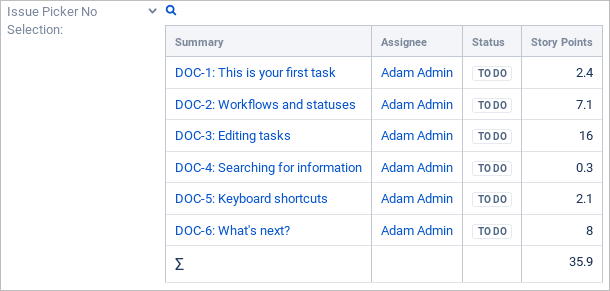
In addition to the standard Jira display for links, the Teamworkx Issue Picker Custom Field allows the link to be displayed as a link in the detailed view of the active issue. The display of several selected issues is clearly arranged in table form.
JQL query, custom field mode, link type, displayed fields in a table and much more can be conveniently entered on the configuration page of the Teamworkx Issue Picker Custom Fields.
Functions
- Display the results of a JQL query in simple list form or with selected custom fields as a table
- Display of the Issue Picker Custom Field also on a customer portal page of Jira Service Desk
- Simple selection of single or multiple issues
- Linking the current issue with the selected issues
- Copy selected custom field values from the selected issue to the current issue. The copied values are saved in the corresponding custom field and there is no need for field mapping.
- Summing up the values of a numerical custom field in a table
- Freely definable number format for totalized custom fields